Send email to staff after order submission
Shopify
Flow
Sending emails with Shopify is made super easy with the help of the Flow app.
All you need to do is:
- Set the initial action that will trigger the flow you want it to run
- Set the condition to leave out unwanted ones
- Set the email you want to send!
Here is a step-by-step explanation of how you can add this flow into your store! No technical knowledge is needed.
- Go to Flow application by searching “Flow” in the Shopify admin search bar.
 Write "Flow" to search bar in Shopify admin dashboard
Write "Flow" to search bar in Shopify admin dashboard - Click the “Create workflow” button.
 Shopify Flow app home page
Shopify Flow app home page - Click the “Select trigger” button.
 Start of the workflow
Start of the workflow - Search for “Order created” on the search bar opened and click it.
 Select "Order created" trigger from the list
Select "Order created" trigger from the list - After that, click the “Then” button on the card added to the screen and click “Condition” to add a condition
 Add a condition using "Then" button
Add a condition using "Then" button - In the opened pane, we can filter by most of the fields in the created order object. For demonstration purposes, we will look for a specific product presence with leveraging tags. TODO: init
 Filter orders according to tags
Filter orders according to tags - Click “Then” on the latest card and click “Action”
 Click "Then" to add an action
Click "Then" to add an action - Search for “send email”
 Search for "send email" to see the options
Search for "send email" to see the options - Click “Send internal email”. This can only be used with internal staff emails.
 Use "Send internal email" to send emails to staff
Use "Send internal email" to send emails to staff - Fill in the blanks
 Use "Send internal email" to send emails to staff
Use "Send internal email" to send emails to staff - Click “Turn on workflow” and you are ready to go!
 Use "Send internal email" to send emails to staff
Use "Send internal email" to send emails to staff
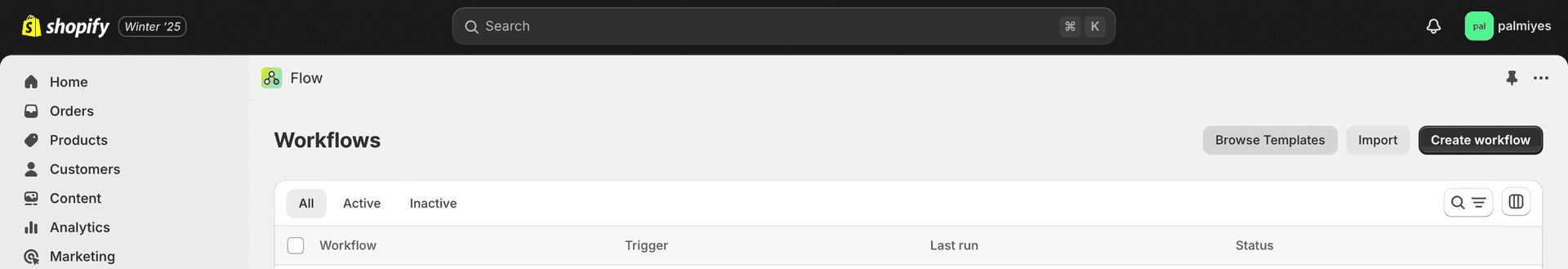 Click "Browse Templates" is on top right
Click "Browse Templates" is on top rightHappy implementing!